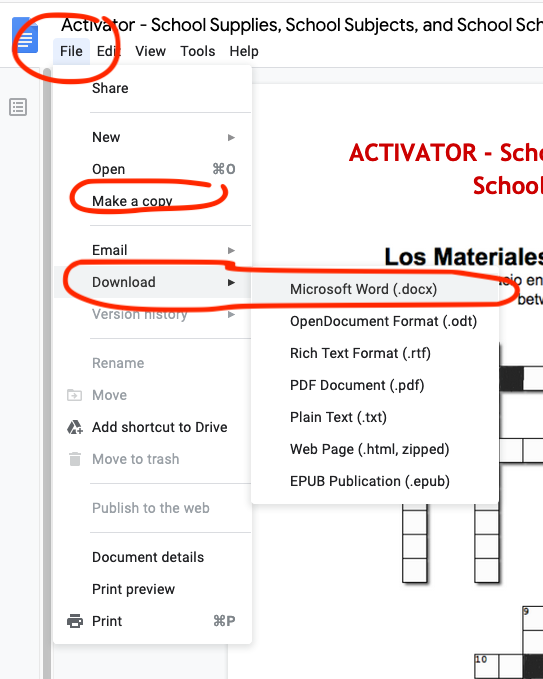Don’t “Request edit access” to the files. Instead, Make a copy or Download the file.
If you need assistance accessing a file, please send us a detailed message with the name of the lesson to [email protected]. We will be happy to help you.
These are the 3 different ways to download the editable files:
QUICK DOWNLOAD:
- Click on the 3-dots to the right of the file name.
- Select “Download as MS Word document” to get the editable file.
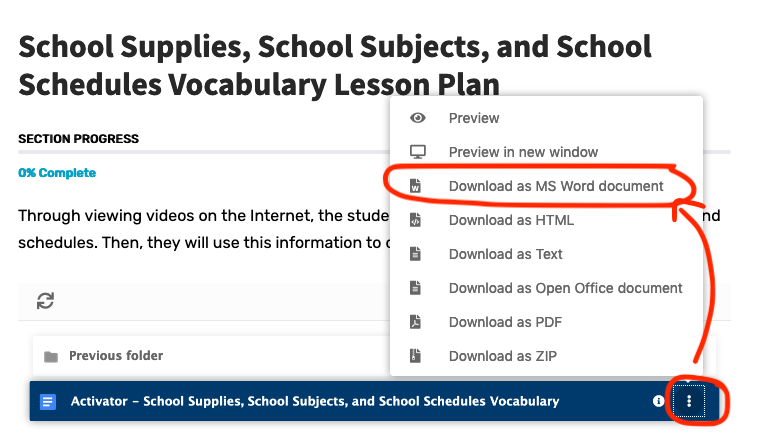
PREVIEW THE FILE BEFORE DOWNLOAD IT:
- Click on the file name. A pop-up will open with the preview.
- To download the files on the preview window, click on the 3-dots located in the upper right corner.
- Select “Download as MS Word document” to get the editable file.
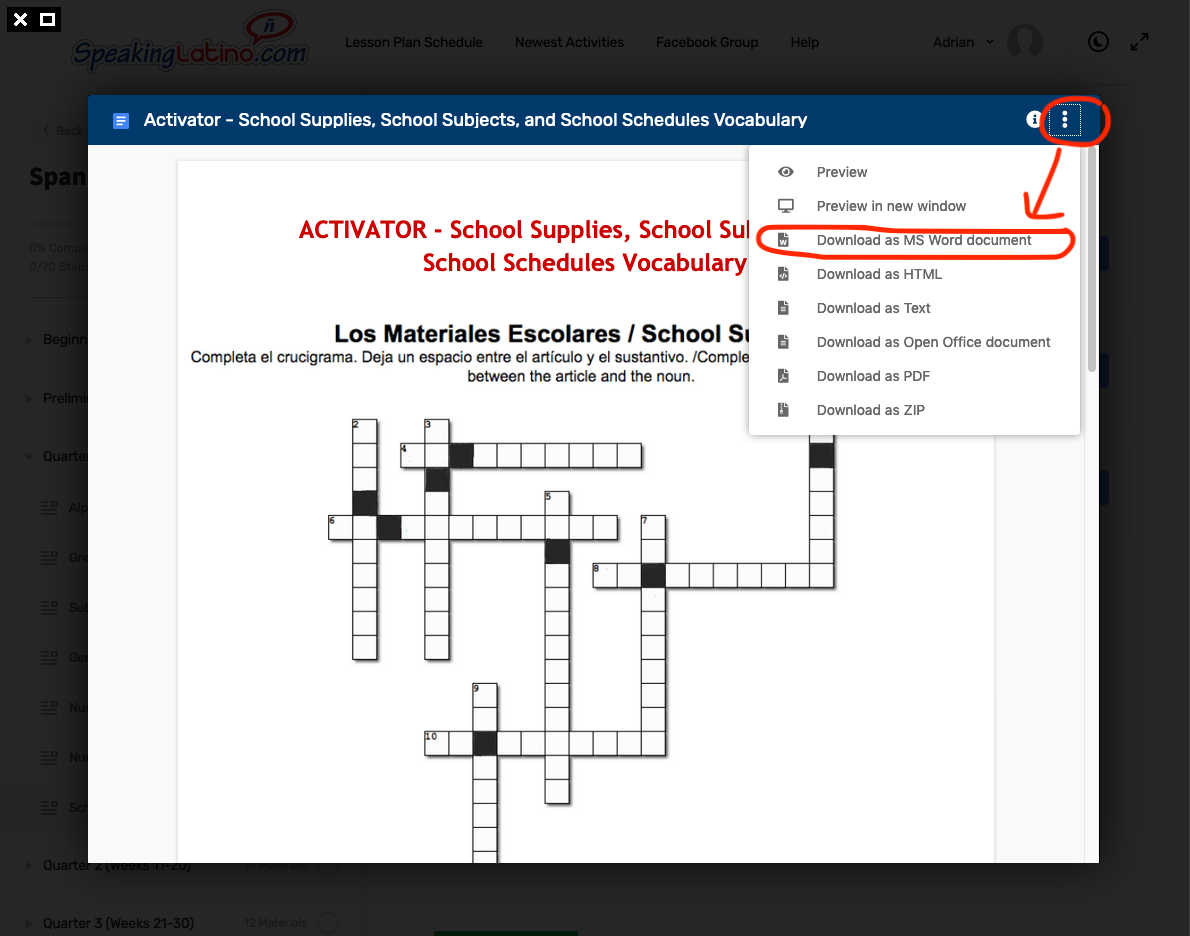
PREVIEW ON GOOGLE DRIVE
- If you choose to “Preview in new window” the file will open in Google Drive.
- Don’t “Request edit access” to the files. Instead, Make a copy or Download the file.
- To Create a Copy in you Google Drive:
– Go to the menu, click File > Make a Copy - To Download the editable file to your computer:
– Go to the menu, click File > Download > Microsoft Word (.docx)
- To Create a Copy in you Google Drive: